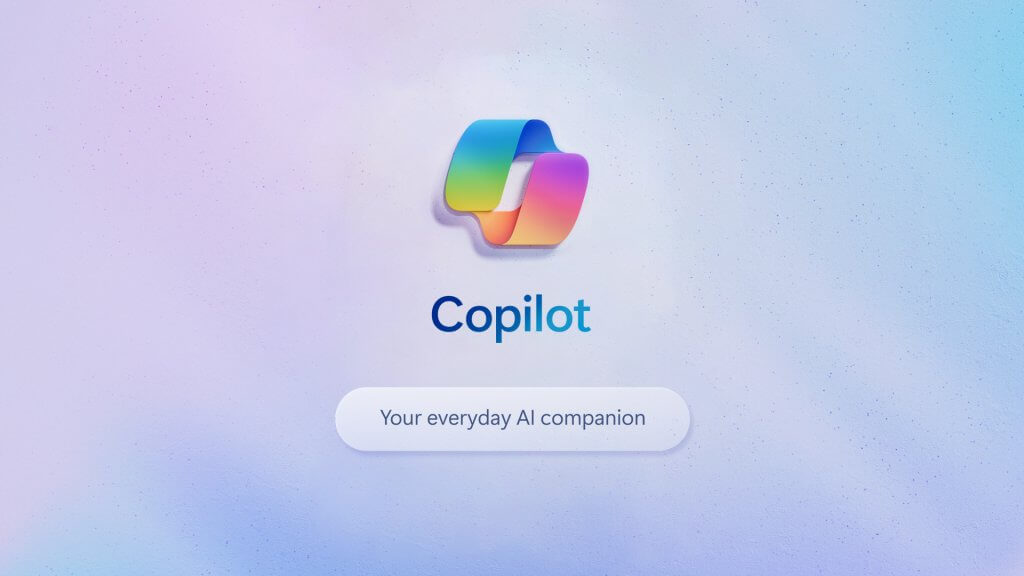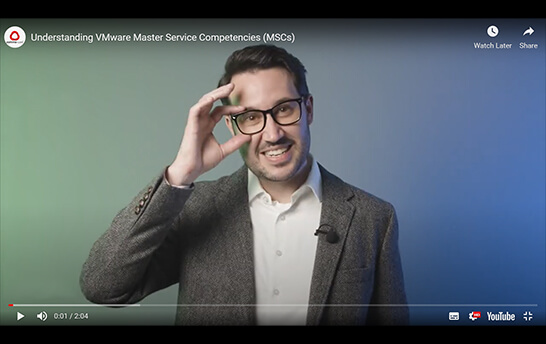Remote working is at an all-time high, made possible due to the technology that exists today, like Microsoft Teams. Investing in the tools you need to help employees communicate seamlessly from wherever they are is a no brainer, regardless of whether teams are working from home, collaborating remotely or in the same office. It means that businesses can be prepared for anything, continue to stay connected and avoid any disruption.
Let’s take a look at some of the features of Microsoft Teams that can support your customers to work remotely:
- Work remotely without feeling remote – Team members can host and join meetings from wherever they are working and interact face to face. This not only enables users to stay productive and collaborative but also maintains a sense of community while working remotely. (Plus, you can learn a lot about your team mates by seeing their wallpaper choices…).The ability to record meetings is another useful feature so all attendees can listen to meetings they’ve missed or re-listen to the most relevant parts.
- Make calls from anywhere – Are your customers running a cloud PBX or a legacy on-premise solution? With cloud-based telephony in Teams, users can make app-to-app audio and video calls in any versions of Teams no matter where they are. To assign a phone number to an employee, we can help your customers get Phone System in Office 365 and deploy this remotely. Phone System provides PBX capabilities, but without the complicated and expensive equipment.
- Make snappy decisions – Users can instant message one-to-one or with a group which can help with fast-paced decision making. We all know the struggle of an overflowing email inbox – and so chatting in real time to answer quick questions can cut through many of these and productivity can accelerate.
- Stay organised – Within each team there are channels which can be used to discuss a specific topic, like project updates so you don’t need to do that frantic, searching-for-files thing ever again. It enables the relevant people to be involved which improves transparency and gives team members quick access to the right information which helps them to stay organised in one central place.
- Work collaboratively – Teams makes it easy to share files and work on them together. If files are Word, Excel, PowerPoint, or Visio files, users can view, edit, and collaborate on them, right within Teams.
Essentially, Microsoft Teams is the virtual office providing users the tools they need to work from anywhere including calling, instant messaging and files stored all in one place. We can work with you and your customer to implement Microsoft Teams Communicate from consultation to full deployment, so your customers can stay connected and productive.
Get in touch to find out more or contact your Account Manager today: https://www.comms-care.com/microsoft-teams-communicate/
Comms-care is a Microsoft Gold Partner with twelve gold competencies, placing it as the most highly Microsoft-accredited channel-only service provider in the UK.